ReLU
1 개요
이미지 채널 값의 ReLU(Rectified Linear Unit) 함숫값 또는 미분값을 반환하는 알고리즘입니다.
| ReLU |
|---|
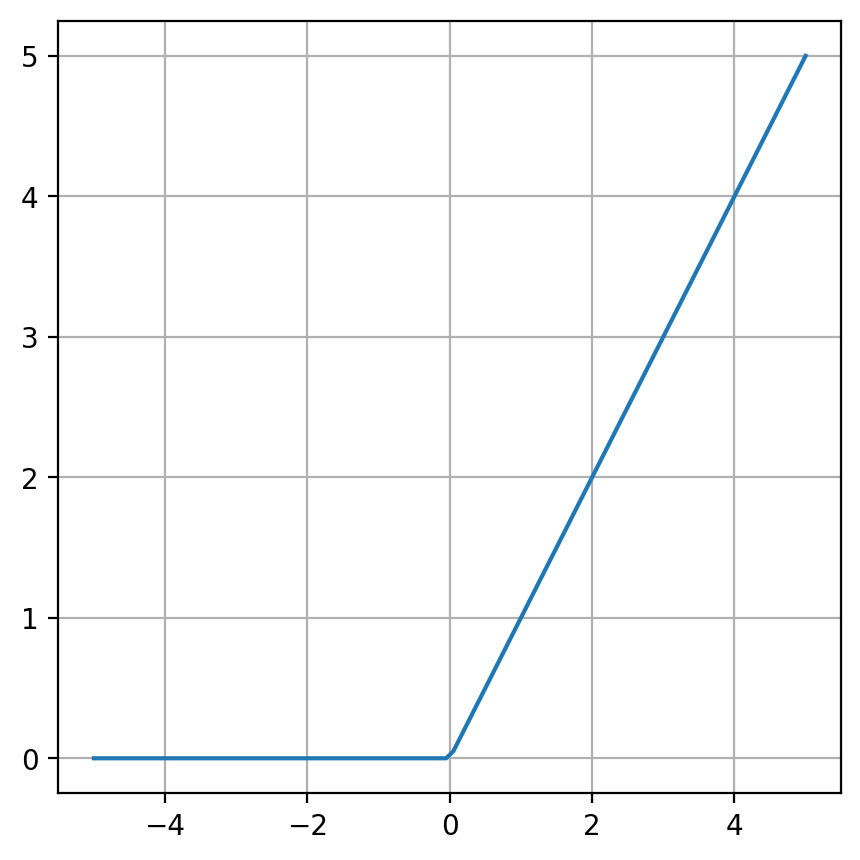 |
Fig. Plot of ReLU function.
2 알고리즘 상세 설명
Forward 모드
Source 이미지 픽셀 각 채널 값의 ReLU 함숫값을 계산하여 출력합니다.
아래의 Figure 는 [-1, 1] 범위의 float 이미지에 적용한 예시를 보여줍니다.
| Source Image | Destination Image |
|---|---|
 |
 |
Fig. Source and destination images. (forward mode)
- : destination 의 번째 채널 값
- : Source 의 번째 채널 값
Backward 모드
Source 이미지 픽셀 각 채널 값의 ReLU 미분값을 계산하여 출력합니다.
아래의 Figure 는 [-1, 1] 범위의 float 이미지에 적용한 예시를 보여줍니다.
| Source Image | Destination Image |
|---|---|
 |
 |
Fig. Source and destination images. (backward mode)
- : destination 의 번째 채널 값
- : Source 의 번째 채널 값
3 파라미터 설정 및 사용 방법
Operation Mode 설정
const CResult SetOperationMode(COperationReLU::EOperationMode eOperationMode)
Forward 연산 모드 또는 Backward 연산 모드를 활성화 합니다.eOperationMode:
EOperationMode_Forward: 함숫값을 연산하는 모드
EOperationMode_Backward: 미분값을 연산하는 모드
Default:EOperationMode_Forward
4 예제 코드
COperationReLU operationReLU;
CFLImage fliSourceImage;
CFLImage fliDestinationImage;
operationReLU.SetSourceImage(fliSourceImage);
operationReLU.SetDestinationImage(fliDestinationImage);
operationReLU.SetOperationMode(COperationReLU::EOperationMode_Forward);
operationReLU.Execute();
5 기타 사항
Supported Feature
- Image
- Source Image
- Destination Image
- ROI
- Source ROI
- Destination ROI
- Pivot
- Source Pivot
- Destination Pivot
- Blank Color
- Figure Transform
- Batch Processing
Supported Format
- Source
- Channel
- 1-10
- Combined, Separated
- Value Type & Depth
- Signed: 8, 9-16, 32, 64
- Unsigned: 1, 4, 8, 9-16, 32, 64
- Floating: 32, 64
- Channel
- Destination
- Channel
- Destination 이미지가 존재할 때, Source 와 일치하는 경우 지원
- Destination 이미지를 생성하는 경우, Source 추종
- Value Type & Depth
- Destination 이미지가 존재할 때, Source 와 일치하는 경우 지원
- Destination 이미지를 생성하는 경우, Source 추종
- Channel
Overflow Method
Overflow 가 발생하지 않습니다.
6 관련 알고리즘
PReLU
ELU
Softplus
Sigmoid
Swish
Mish
Soft Shrinkage
Hard Shrinkage