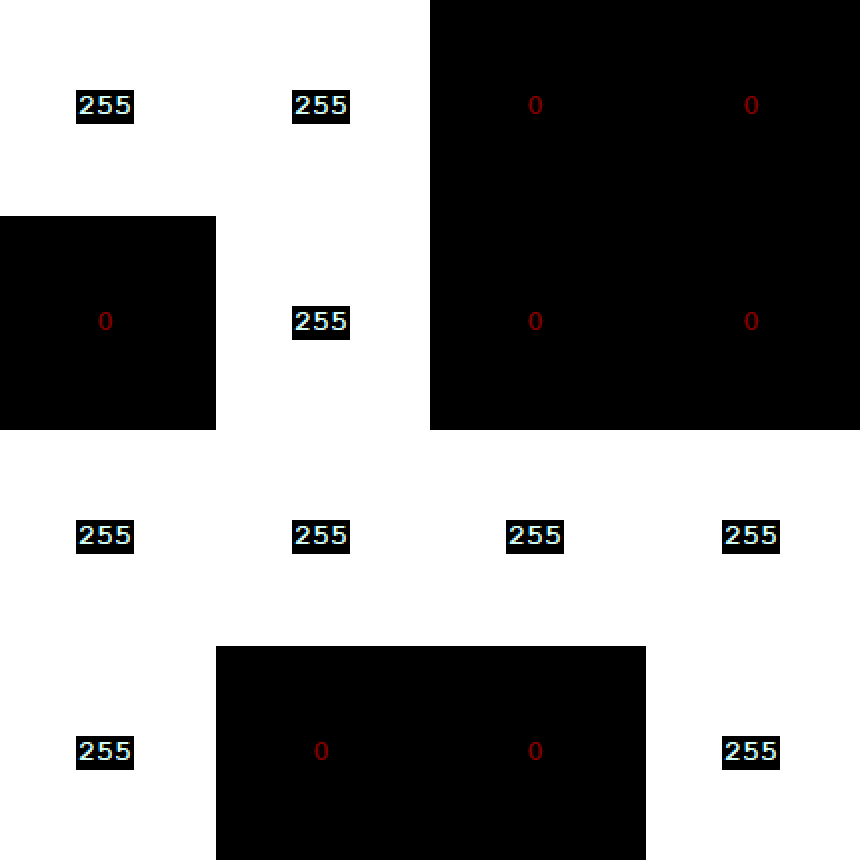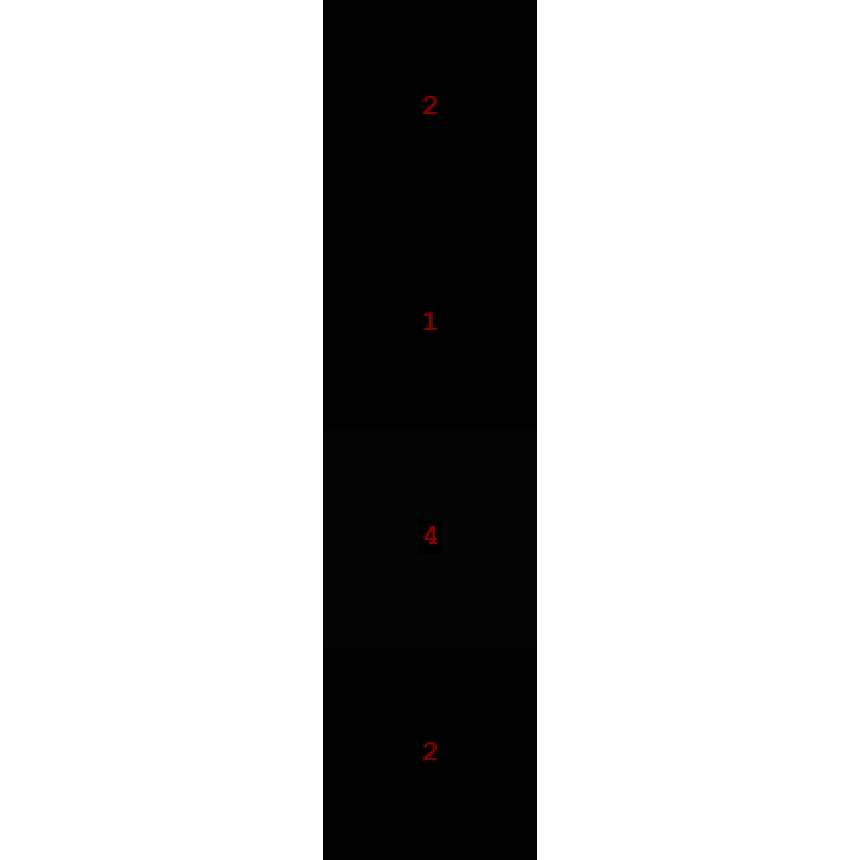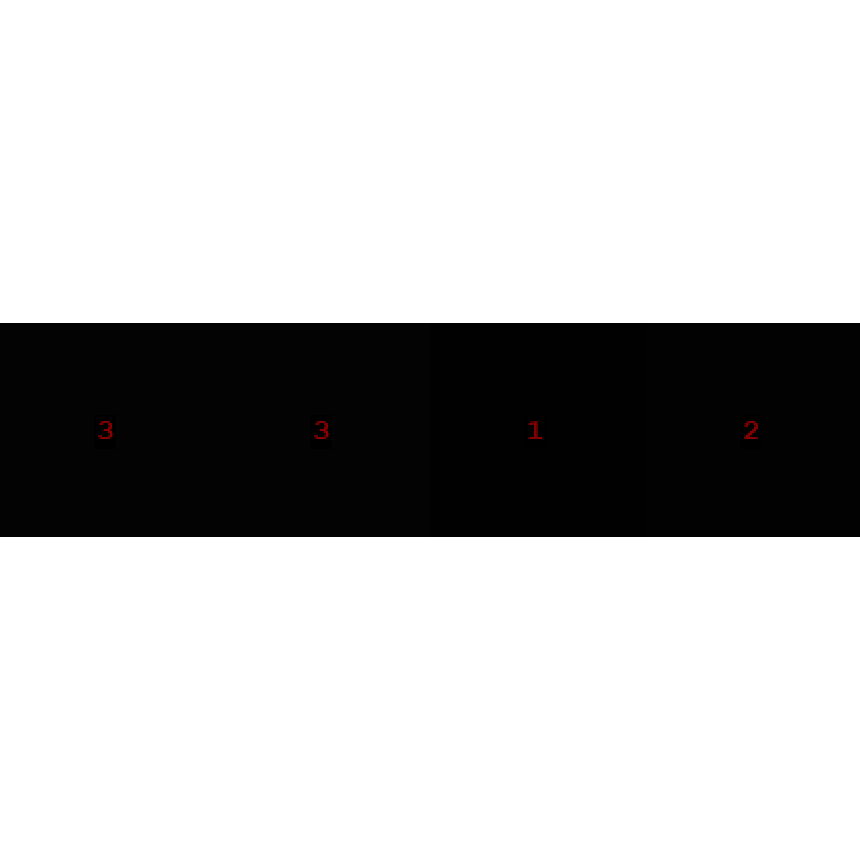Reduce Dimension Count 2D to 1D
1 개요
원본 이미지 차원을 축소하는 알고리즘입니다. 축소된 차원의 0이 아닌 값의 개수를 결과로 출력합니다.
2 알고리즘 상세 설명
IDst(x,0)=y∈Height∑f(x,y)
IDst(0,y)=x∈Width∑f(x,y)
f(x,y)={10ifISrc(x,y)=0,ifISrc(x,y)=0.
- IDst(x,y) : 결과 이미지의 (x,y)위치 픽셀값
- ISrc(x,y) : 원본 이미지의 (x,y)위치 픽셀값
이미지의 x 또는 y 차원을 0이 아닌 값의 개수를 기반으로 축소시킵니다.
| Source Image |
Reduce X Dimension Destination Image |
Reduce Y Dimension Destination Image |
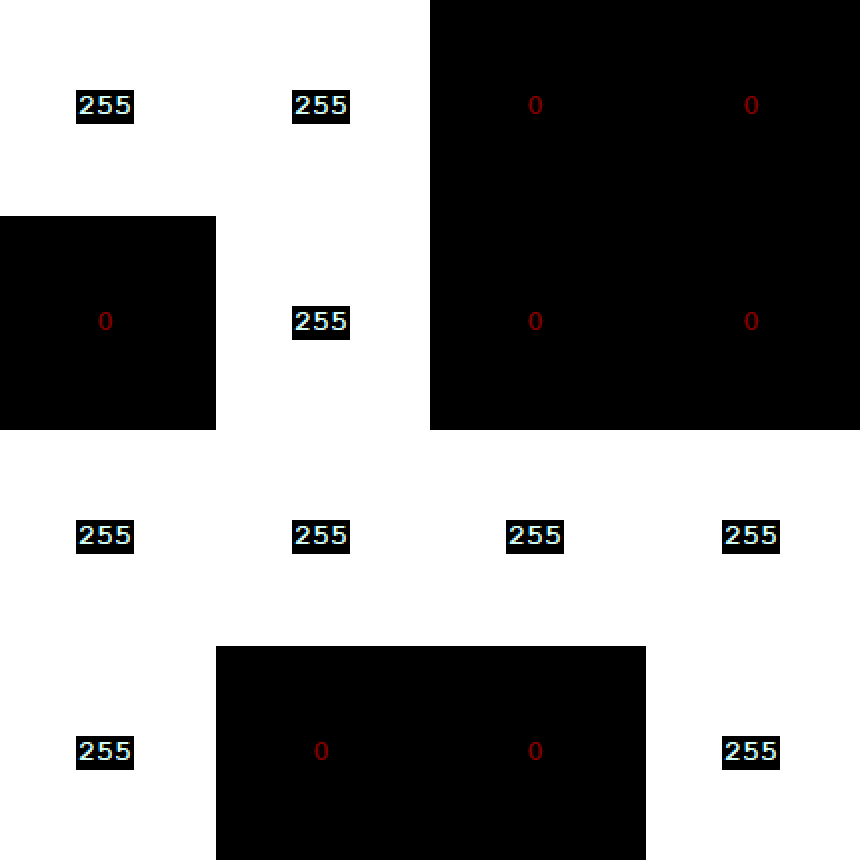 |
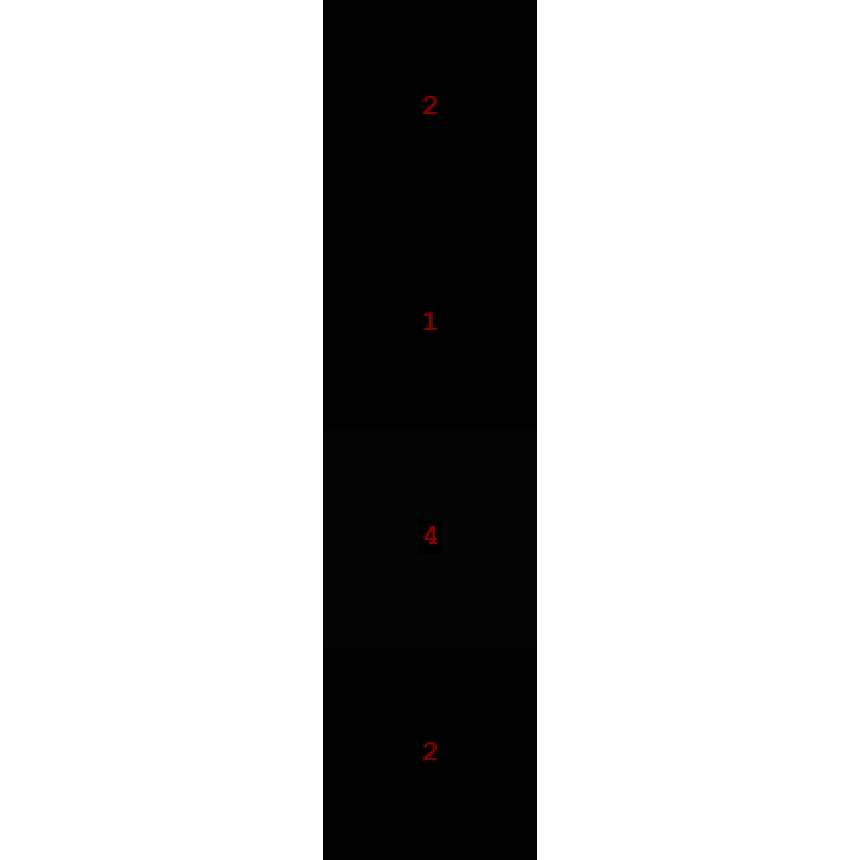 |
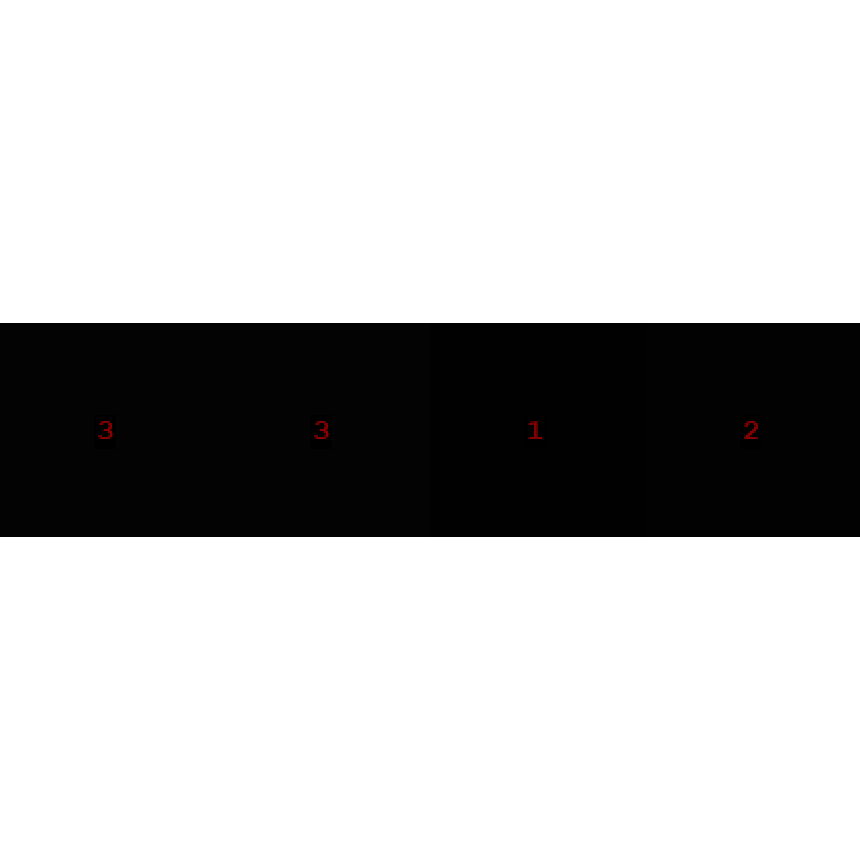 |
Fig. Reduce Dimension Count 2D to 1D 동작 예시
3 파라미터 설정 및 사용 방법
| 멤버함수 |
파라미터 |
설 명 |
| SetReductionDimension |
CReduceDimensionCount2Dto1D::EReductionDimension |
eReductionDimension |
IN |
축소 차원을 설정합니다. |
| SetOverflowMethod |
EOverflowMethod |
eOverflowMethod |
IN |
오버플로우 처리 방식을 설정합니다. |
4 예제
CFLImage fliSourceImage;
CFLImage fliDestinationImage;
CReduceDimensionCount2Dto1D reduceDimensionCount2Dto1D;
reduceDimensionCount2Dto1D.SetSourceImage(fliSourceImage);
reduceDimensionCount2Dto1D.SetDestinationImage(fliDestinationImage);
reduceDimensionCount2Dto1D.SetOverflowMethod(EOverflowMethod_Clamping);
reduceDimensionCount2Dto1D.SetReduceDimension(CReduceDimensionCount2Dto1D::EReduceDimension_X);
reduceDimensionCount2Dto1D.Execute();
reduceDimensionCount2Dto1D.SetReduceDimension(CReduceDimensionCount2Dto1D::EReduceDimension_Y);
reduceDimensionCount2Dto1D.Execute();
CReduceDimensionCount2Dto1D reduceDimensionCount2Dto1D = new CReduceDimensionCount2Dto1D();
CFLImage fliSourceImage = new CFLImage();
reduceDimensionCount2Dto1D.SetSourceImage(ref fliSourceImage);
CFLImage fliDestinationImage = new CFLImage();
reduceDimensionCount2Dto1D.SetDestinationImage(ref fliDestinationImage);
reduceDimensionCount2Dto1D.SetOverflowMethod(EOverflowMethod.Clamping);
reduceDimensionCount2Dto1D.SetReduceDimension(CReduceDimensionCount2Dto1D.EReduceDimension.X);
reduceDimensionCount2Dto1D.Execute();
reduceDimensionCount2Dto1D.SetReduceDimension(CReduceDimensionCount2Dto1D.EReduceDimension.Y);
reduceDimensionCount2Dto1D.Execute();
reduceDimensionCount2Dto1D = CReduceDimensionCount2Dto1D()
fliSourceImage = CFLImage()
reduceDimensionCount2Dto1D.SetSourceImage(fliSourceImage)
fliDestinationImage = CFLImage()
reduceDimensionCount2Dto1D.SetDestinationImage(fliDestinationImage)
reduceDimensionCount2Dto1D.SetOverflowMethod(EOverflowMethod.Clamping)
reduceDimensionCount2Dto1D.SetReduceDimension(CReduceDimensionCount2Dto1D.EReduceDimension.X)
reduceDimensionCount2Dto1D.Execute()
reduceDimensionCount2Dto1D.SetReduceDimension(CReduceDimensionCount2Dto1D.EReduceDimension.Y)
reduceDimensionCount2Dto1D.Execute()